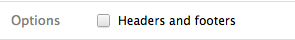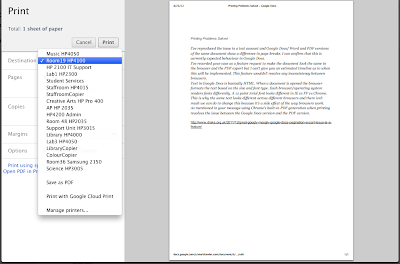To print a document and keep the formatting you need to use the web browser Google Chrome and then follow these steps:
1. Click on "Print"
2. This will bring up a new window
3. So that your printed document will not contain the website metadata at the bottom of the page uncheck "Headers and footers"
4. From the new window click on the box next to "Destination"
5. From the new menu choose the printer you wish to use
7. If you wish to save your document as a PDF follow steps 1, 2, 3 and 4 then from the menu choose "Save as PDF"
8. Now click "Save"